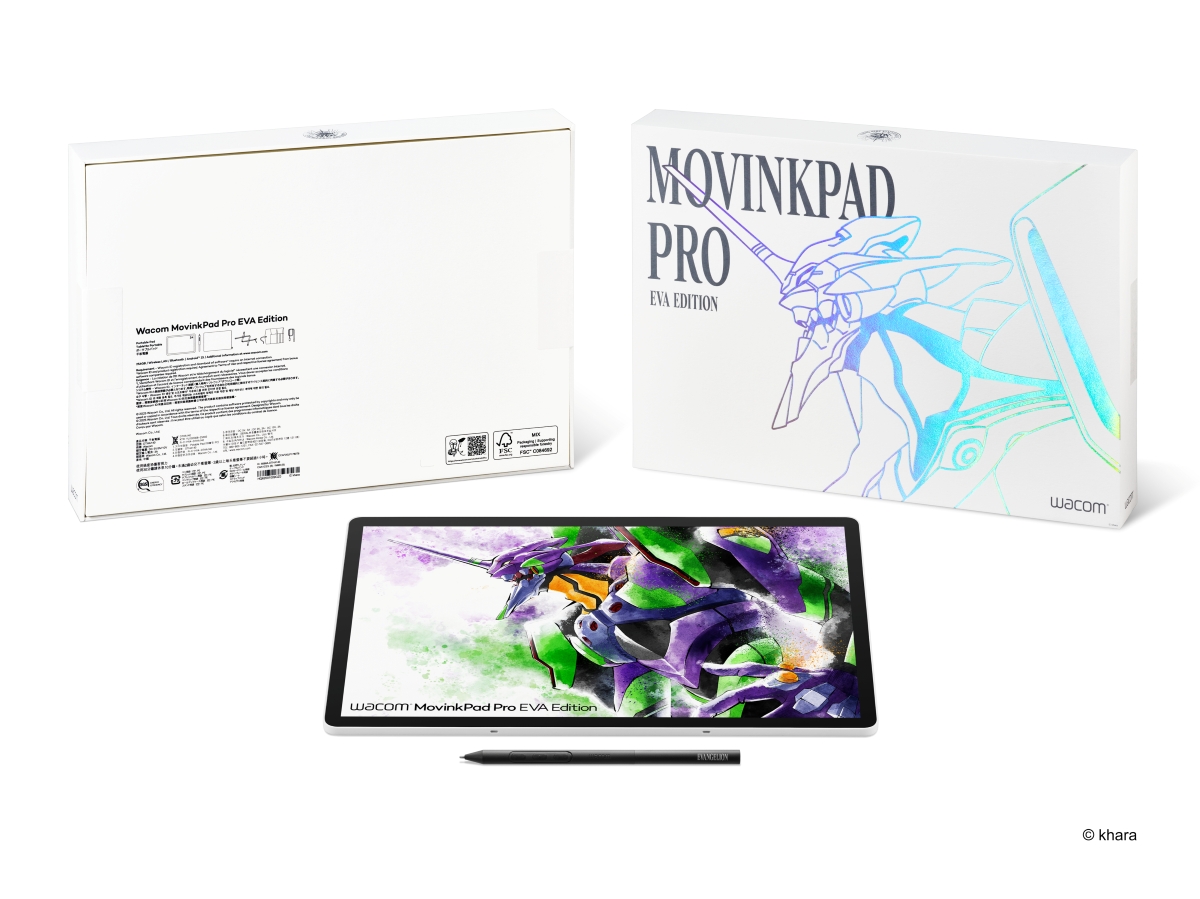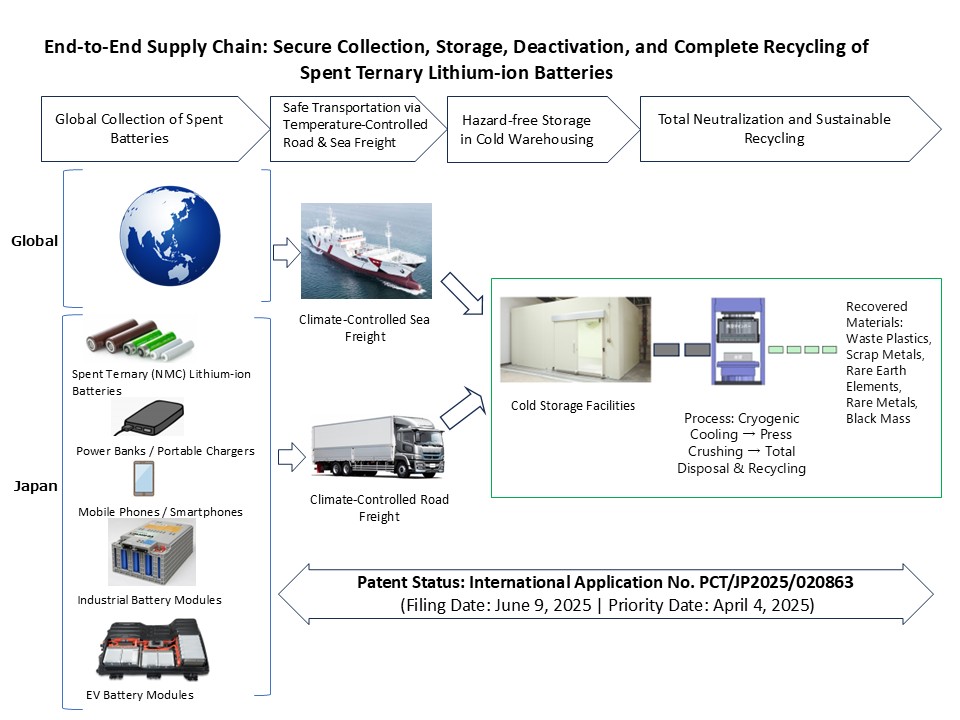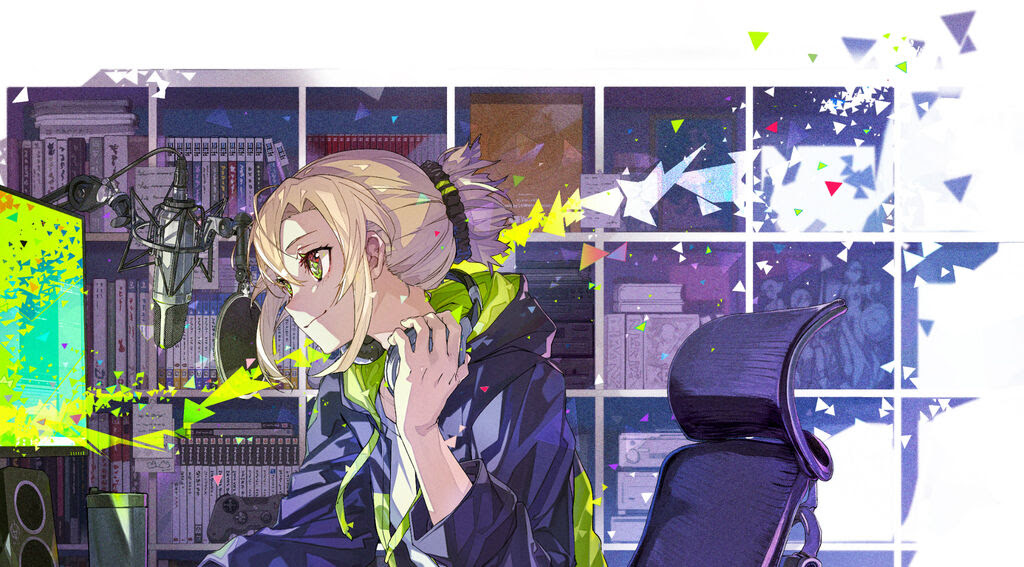Yamaha Corporation announces the release of VOCALO CHANGER PLUGIN, a software plugin that converts singing voice audio data into AI voicebanks for VOCALOID(TM)6, on sale beginning October 18. The new software is available for purchase (download only) from the official VOCALOID SHOP (https://www.vocaloid.com/en/). A crossgrade version is available for those who have already purchased VOCALOID3 or later.
VOCALOID makes it possible to choose from a variety of singing voices based on the feel of a song. VOCALOID songs created using VOCALOID technology have sparked a new generation of music, boasting countless fans and listeners around the world.
The newly released VOCALO CHANGER PLUGIN is a VST/AU plugin that brings the VOCALO CHANGER functionality—new to VOCALOID6—to a type of music production software known as a digital audio workstation, or DAW. Enjoyed by creators as a new way to create vocal parts, VOCALO CHANGER functionality allows creators to turn audio data of their own singing into VOCALOID6 exclusive AI voicebanks, replicating the original lyrics or singing style as-is. VOCALO CHANGER PLUGIN is an enhanced version of this feature, in plugin form, which allows creators to convert their audio data into singing voices for AI voicebanks in real time, from directly within the DAW. Parameters added to the singing voices allow pitch, dynamics, and more to be adjusted instantly, giving creators even more creative freedom than ever before.
Overview
1. Convert audio data into an AI voicebank singing voice in real time
2. Make intuitive adjustments to singing voices using added parameters
3. Bundled with unique voicebanks compatible with practically every music genre
*Eligible products: VOCALOID3 Editor, VOCALOID3 Editor SE, VOCALOID Editor for Cubase, VOCALOID Editor for Cubase NEO, VOCALOID4 Editor, VOCALOID4 Editor for Cubase, VOCALOID5 STANDARD, VOCALOID5 PREMIUM, VOCALOID6 Editor
Key Features
1. Convert audio data into an AI voicebank singing voice in real time
VOCALO CHANGER PLUGIN is an enhanced plugin version of the VOCALO CHANGER feature from VOCALOID6. Just input singing voice audio data into a DAW and the plugin instantly converts it into a singing voice for VOCALOID6 exclusive AI voicebanks. Changing the voicebank within the plugin immediately changes the singing voice, giving creators more freedom in vocal direction by allowing them to choose singing voices based on the song, personal preference, and other factors. The VST/AU format means that the plugin is compatible with a wide range of DAWs.
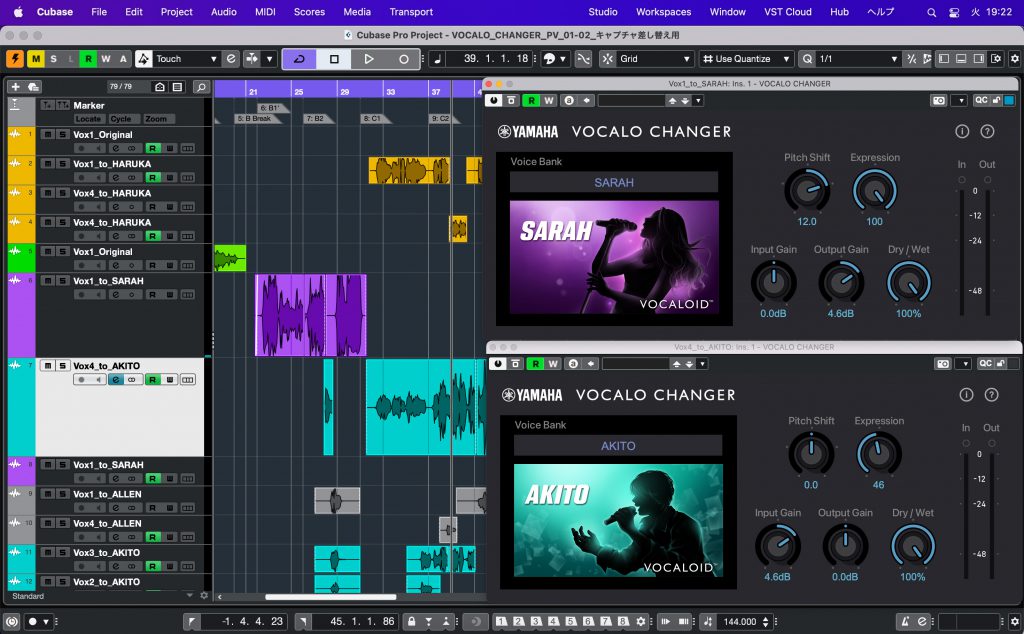
2. Make intuitive adjustments to singing voices using added parameters
Singing voice data converted with VOCALO CHANGER PLUGIN has five added parameters that allow the creator to control the expressiveness of the voice. The five parameters are: (1) “Pitch Shift,” for pitch adjustments; (2) “Expression,” for adjusting singing voice dynamics; (3) “Input Gain” and (4) “Output Gain,” for adjusting input and output volume levels; and (5) “Dry/Wet,” which allows the creator to mix the AI voicebank singing voice with the original audio. Creators can adjust these parameters and change singing voices in real time to achieve the vocal expression they envision for speedy vocal direction.
These parameters can also be controlled using DAW mix automation for more intricate and flexible expression. For example, the “Expression” parameter could be used to adjust the intonation of the singing voice to match a musical phrase.

3. Bundled with unique voicebanks compatible with practically every music genre
VOCALO CHANGER PLUGIN comes bundled with the same four unique AI voicebanks exclusive to VOCALOID6: Haruka (female, Japanese), Akito (male, Japanese), Sarah (female, English), and Allen (male, English). Creators who have purchased the “AI:Megpoid” and/or “Fuiro” voicebanks for VOCALOID6 will also be able to use those singing voices with VOCALO CHANGER PLUGIN. Support for other VOCALOID6 voicebank is set to be added in the future.

Introduction Video
Product Specifications & System Requirements
For detailed product specifications and system requirements, please visit the official VOCALOID SHOP. https://www.vocaloid.com/en/vcplugin#specs
VOCALO CHANGER PLUGIN Trial Version Available
Visit the official VOCALOID SHOP to download a free trial version and experience the full functionality of VOCALO CHANGER PLUGIN free for 31 days.
https://www.vocaloid.com/en/vcplugin#trial
* VOCALOID and VOCALO are trademarks or registered trademarks of Yamaha Corporation.
* Other product names, company names, etc. in this document are trademarks or registered trademarks of this company and other companies.
* The product information is current as of October 18, 2023.